Automate your setup by integrating Slack or Office 365 with Assembly

Ever wish life was more like The Jetsons? Simpler, more automated?
Beyond all the very fun inventions yet to be realized - flying cars, jetpacks, anti-gravity boots, and more - The Jetsons made one thing seem abundantly clear, the 21st would be mostly automated.
George Jetson's entire job involved the pressing of 2 buttons – "Start" & "Stop" while the computer seemingly did the rest.
Better yet, Rosie, the Robot would perform a slew of tasks with no issues while Jane Jetson could simply sit back and relax.
I know at Assembly that we wish our account setup was a bit more like this (or should I say, wished) -- press the "Start" button and a mega computer connects to the customer's employee source of truth, collects all the critical data, sets up each employee account, sends out the invites to welcome their employees, and walks the employees through how to give recognition -- all while the admin focuses on more important tasks.
In reality, most of the time, the setup is very different and time-consuming. But, isn’t there some way of “integrating” so that data automatically travels from one service to another - almost as if it was in its own little Jetsons hovercar?
We get this question at Assembly pretty frequently, although hovercars are not always mentioned!
Specifically, we're usually asked how Assembly's leading employee recognition platform can play nicely with Slack and/or Office 365 / MS Teams.
Each is, loosely speaking, a communications and a human resource management system. Since Assembly is typically installed throughout an entire organization or within large teams/departments, you can see how simple and nice this would be rather than manually inputting this information (again, in yet another platform when it already exists elsewhere).
Thankfully, we took it upon ourselves to do the hard work for you. Today, we're announcing the launch of our new Identity Management feature that enables admins to connect their preferred employee source of truth. We are launching with Slack and Office 365. We will soon be adding Google Directory, ADP, and followup up a bit later with OneLogin and Okta!
George Jetson's entire job involved the pressing of 2 buttons – "Start" & "Stop" while the computer seemingly did the rest.
Better yet, Rosie, the Robot would perform a slew of tasks with no issues while Jane Jetson could simply sit back and relax.
I know at Assembly that we wish our account setup was a bit more like this (or should I say, wished) -- press the "Start" button and a mega computer connects to the customer's employee source of truth, collects all the critical data, sets up each employee account, sends out the invites to welcome their employees, and walks the employees through how to give recognition -- all while the admin focuses on more important tasks.
In reality, most of the time, the setup is very different and time-consuming. But, isn’t there some way of “integrating” so that data automatically travels from one service to another - almost as if it was in its own little Jetsons hovercar?
We get this question at Assembly pretty frequently, although hovercars are not always mentioned!
Specifically, we're usually asked how Assembly's leading employee recognition platform can play nicely with Slack and/or Office 365 / MS Teams.
Each is, loosely speaking, a communications and a human resource management system. Since Assembly is typically installed throughout an entire organization or within large teams/departments, you can see how simple and nice this would be rather than manually inputting this information (again, in yet another platform when it already exists elsewhere).
Thankfully, we took it upon ourselves to do the hard work for you. Today, we're announcing the launch of our new Identity Management feature that enables admins to connect their preferred employee source of truth. We are launching with Slack and Office 365. We will soon be adding Google Directory, ADP, and followup up a bit later with OneLogin and Okta!
Without further ado, I'd love to share some images that will help you visualize just how easy we've made importing your employees to Assembly.
Identity Manager & SSO Walkthrough
And there you have it – a range of ways you can connect with Assembly to make your employee recognition and reward process more like a 1960s futuristic space cartoon!
Identity Manager & SSO Walkthrough
- Choosing your Identity Manager – Admins can choose their people manager tool which will automatically enforce the Identity Manager SSO as well
- Identity Manager Connection Information – Assembly informs the admin that we’re going to connect and give them the option to choose who and how to manage members
- Post Authorization – After authorizing with Google, we’ll begin to pull in the members available within the Google Directory
- Selecting Your Members – Assembly provides a few options on how you want to select and manage members. We can automatically manage for you or you can manually manage members yourself
- Configure Your Invites – Decide when you want to send your invites and if Assembly is auto managing, whether approval is needed for each new member
- Creating Accounts – Assembly will queue your invites or create your accounts depending on your configuration
- Identity Manager Connected – In your Manage section, you can see which Identity Manager is connected, how many members are synced, and you can edit the connection if necessary
- Enforced SSO – When signing in with a connected Identity Manager, we will force the connected IM’s SSO option. Members will have to sign in with the IM’s SSO to enter Assembly
- Enforced SSO Redirect – When coming from emails that require signing in or trying to use a different SSO than the IM’s, the member will land here and must use their IM’s SSO to enter the Assembly
As we continue to invest in making your setup with Assembly easier and easier, new integrations may become available over time that we are not yet aware of. Within your Assembly admin, you can find our Identity Manager options here and our 3rd party integrations here.
And there you have it – a range of ways you can connect with Assembly to make your employee recognition and reward process more like a 1960s futuristic space cartoon!





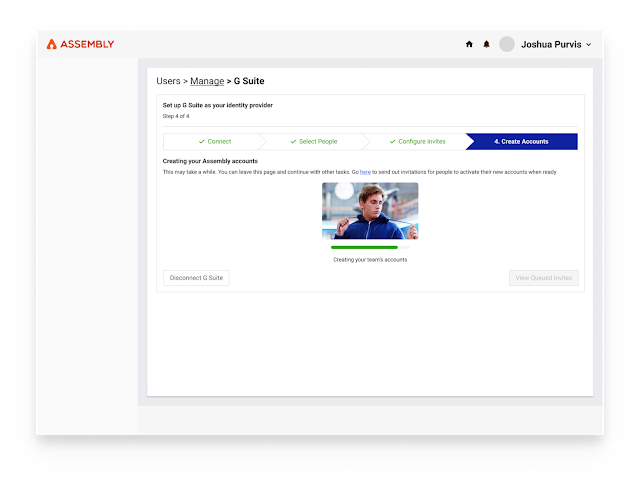




Comments
Post a Comment